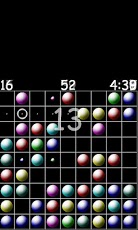Lines BNS 1.0
Free Version
Publisher Description
Collecting balls of the same color in a line vertically, horizontally or diagonally, you're clearing field and earn points. The old idea, an old game that has captured millions of people around the world.But a number of innovations change the picture of the gameplay make it more exciting and dynamic. First, there are balls chameleon who always plays and replace any color. Second, by adding different bonuses that will come into effect when the cells are destroyed theirs balls: now you can paint all the balls in the same color and watch them disappear beautiful, or as they all start to move to the right, you will not see this in Classic lines.Difficulty adjusted various settings (number of new balls, long line to clear the field, the size of the field), and you can not collect the line, and the blocks to clear the field, or if, a reluctance to strain the brain, including the option for blondes. And you can turn off the bonus and play in the classic lines ...Features:-Variety of bonuses;-Multiple settings;-Two game types (lines or blocks);-There is an endless game mode;-Interesting animation;-Autosave and autoloading;-Move backward;-A local and a global table of highscores;-Excellent support for portrait and landscape screen orientation, scaling;-Well-hidden cat.Enjoy your time.
About Lines BNS
Lines BNS is a free app for Android published in the Other list of apps, part of Games & Entertainment.
The company that develops Lines BNS is GRUSHEZKY_DEN. The latest version released by its developer is 1.0. This app was rated by 1 users of our site and has an average rating of 3.0.
To install Lines BNS on your Android device, just click the green Continue To App button above to start the installation process. The app is listed on our website since 2012-12-24 and was downloaded 13 times. We have already checked if the download link is safe, however for your own protection we recommend that you scan the downloaded app with your antivirus. Your antivirus may detect the Lines BNS as malware as malware if the download link to com.redchinovnik.murlines is broken.
How to install Lines BNS on your Android device:
- Click on the Continue To App button on our website. This will redirect you to Google Play.
- Once the Lines BNS is shown in the Google Play listing of your Android device, you can start its download and installation. Tap on the Install button located below the search bar and to the right of the app icon.
- A pop-up window with the permissions required by Lines BNS will be shown. Click on Accept to continue the process.
- Lines BNS will be downloaded onto your device, displaying a progress. Once the download completes, the installation will start and you'll get a notification after the installation is finished.